How to Request a Water Lead Test using Chicago's 311 Service
Chicago will no doubt be on a continuous battle to replace lead pipes in their water delivery infrastructure. It’s hard to know how the water coming into your home is safe to drink as far as lead levels. While Chicago generally has a great water filtration system, it travels through many different eras of piping, some going back 50 or more years. This does not include the pipes in your own home.
To test your tap water for lead, you can request a lead test from the city of Chicago through the 311 system via their website, a phone call, or the app (which we highly recommend for tracking).
A. Call 311
This is the easiest, but if you do a lot of your communication via text, email or message service, you should have a piece of paper ready to you can write down the date and service request number, because everything is verbal and you could lose that paper. If you do, just call 311 back and ask them to find the request for you using your home address.
B. Use the 311 App
This is the most trackable method for not only this request, but for ALL 311 requests like trash bin issues, fly dumping/trash in public places, broken light poles, potholes, well being check on a neighbor, etc. (the list is long!). So here’s a step by step guide to requesting a lead water test using the 311 app:
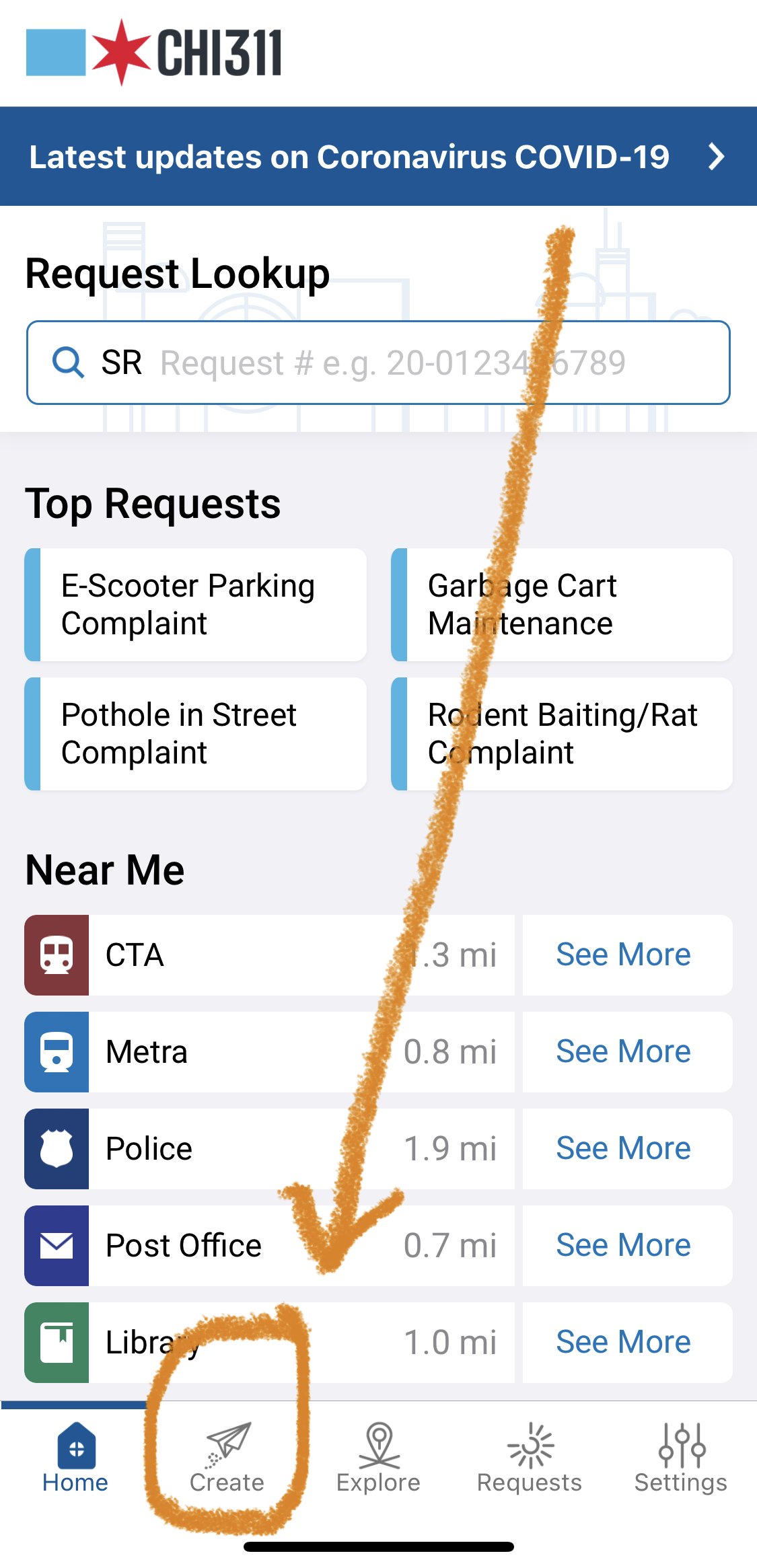
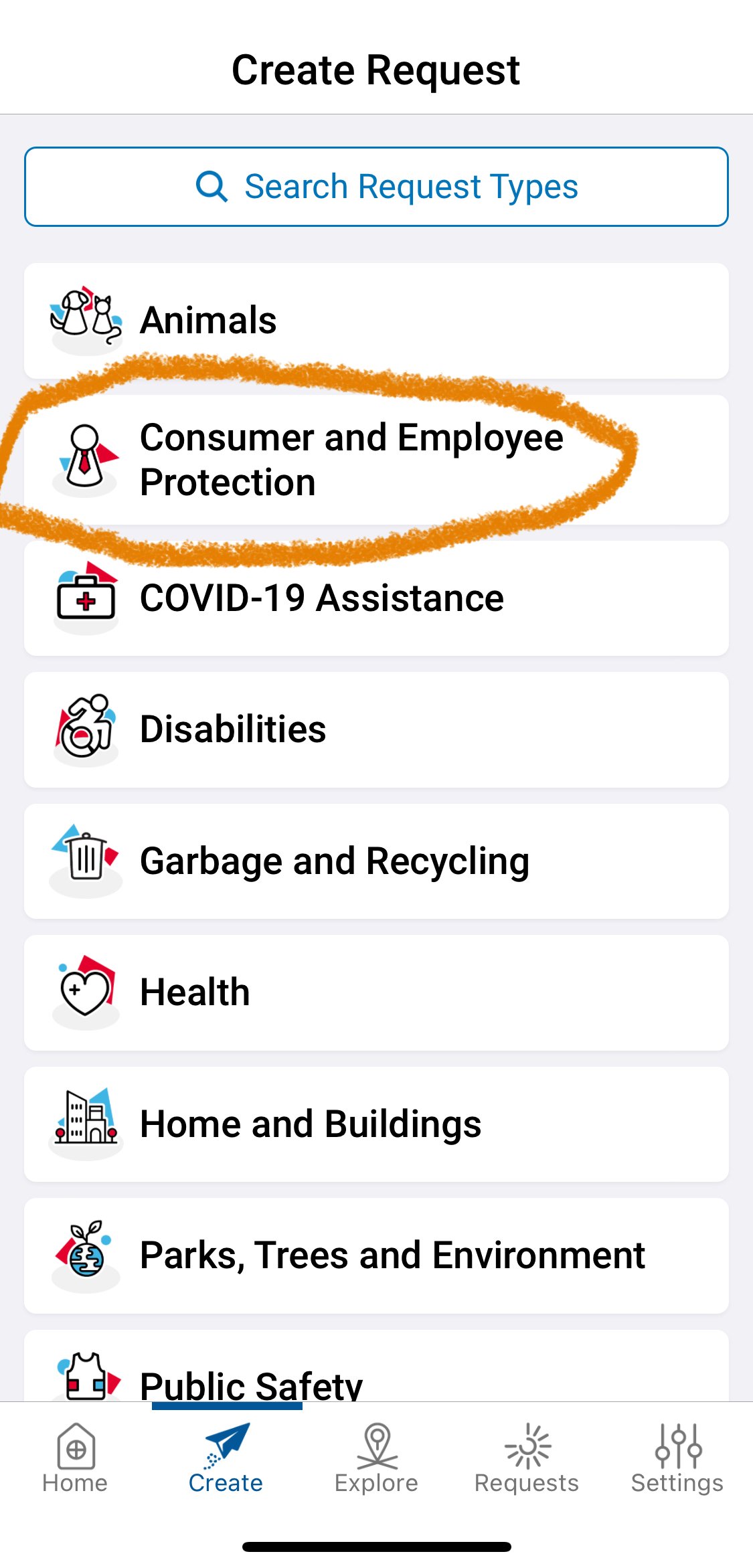
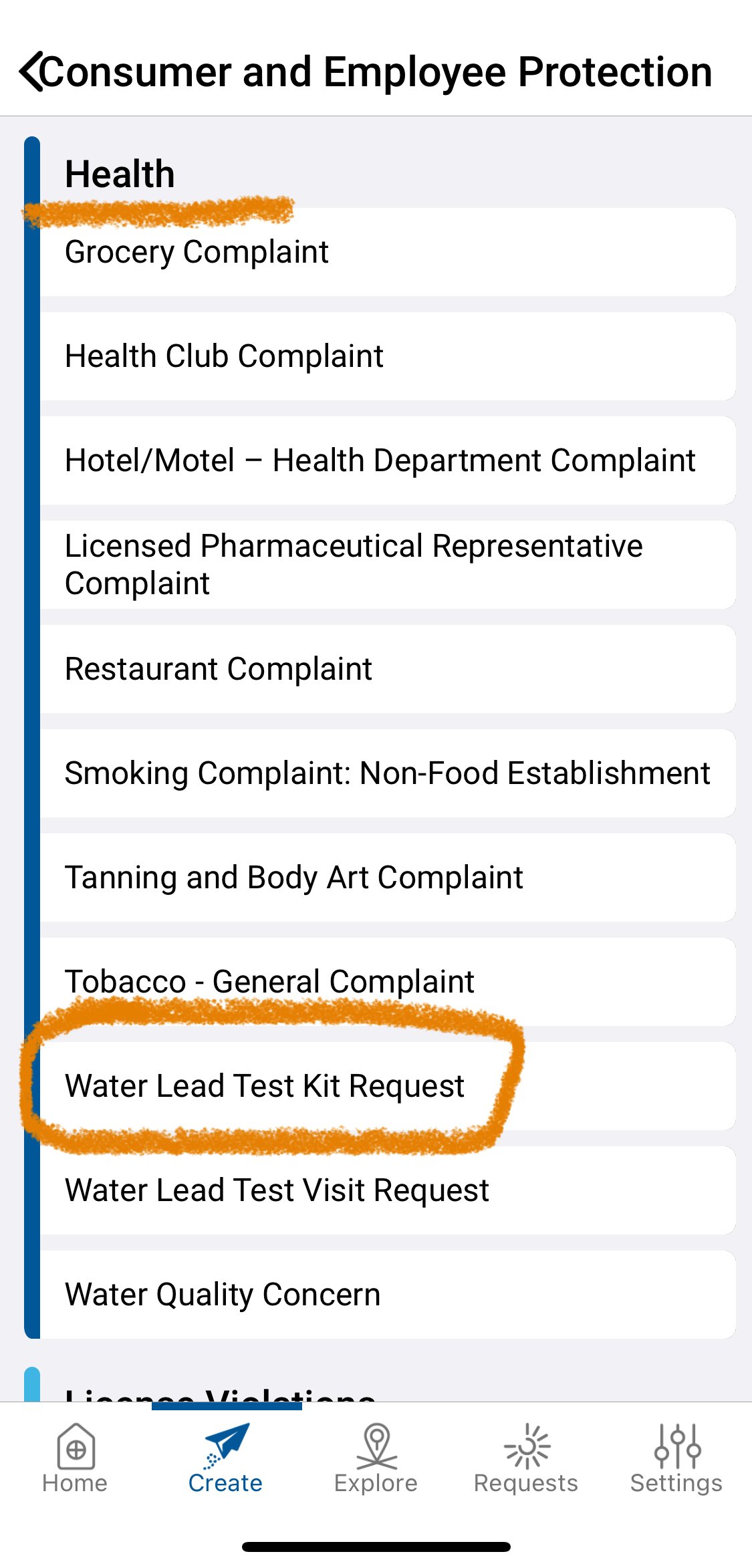
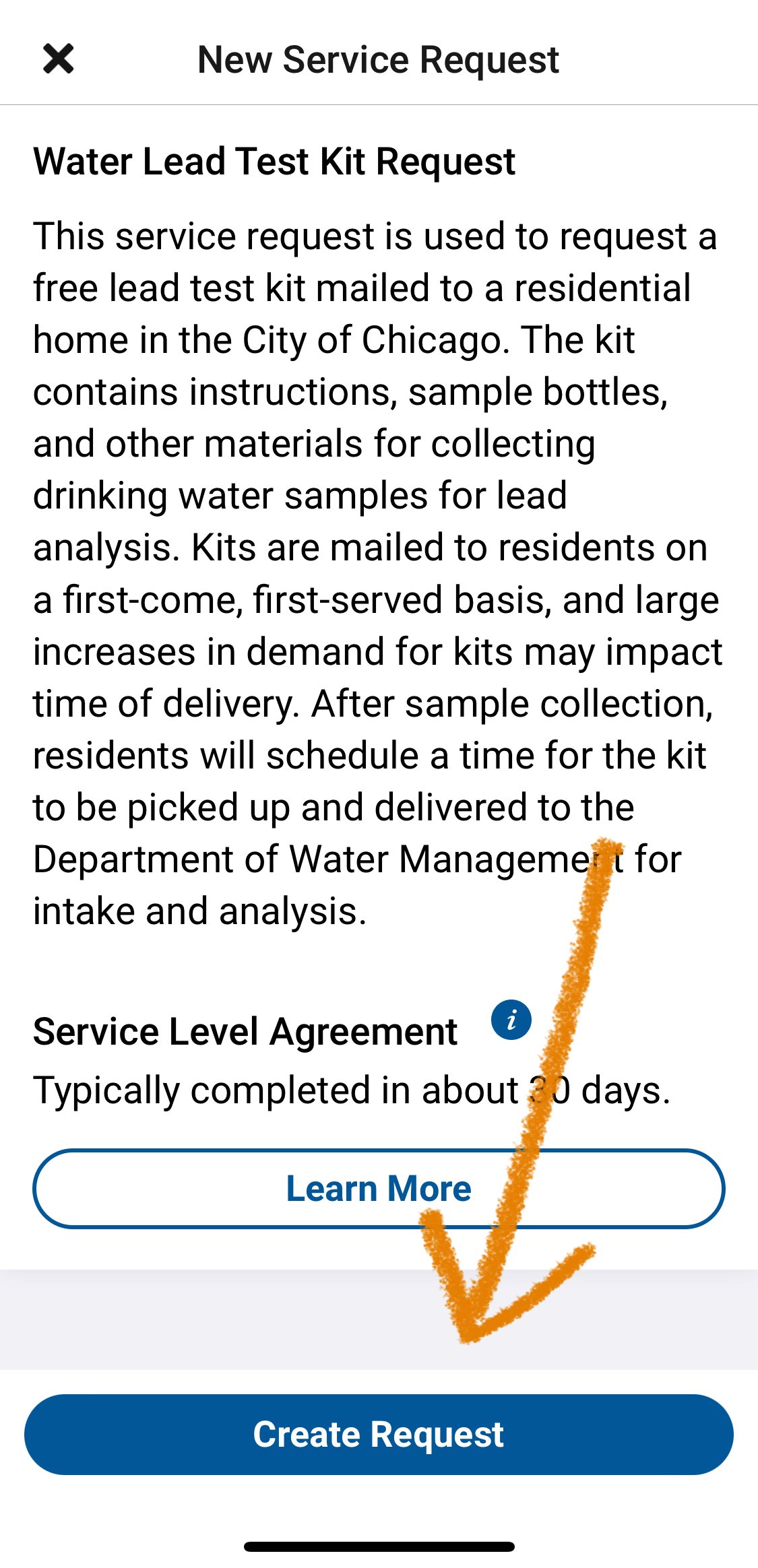
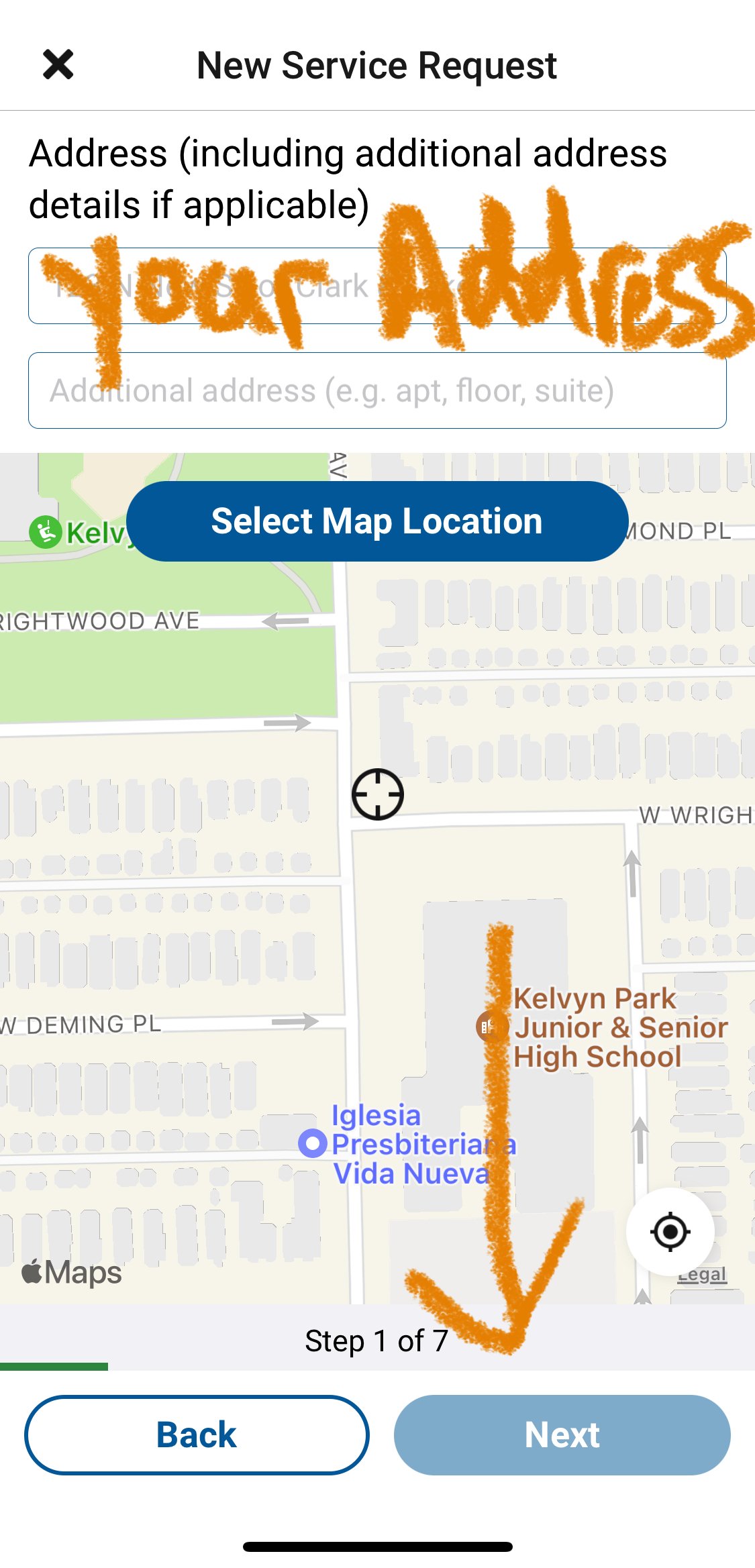
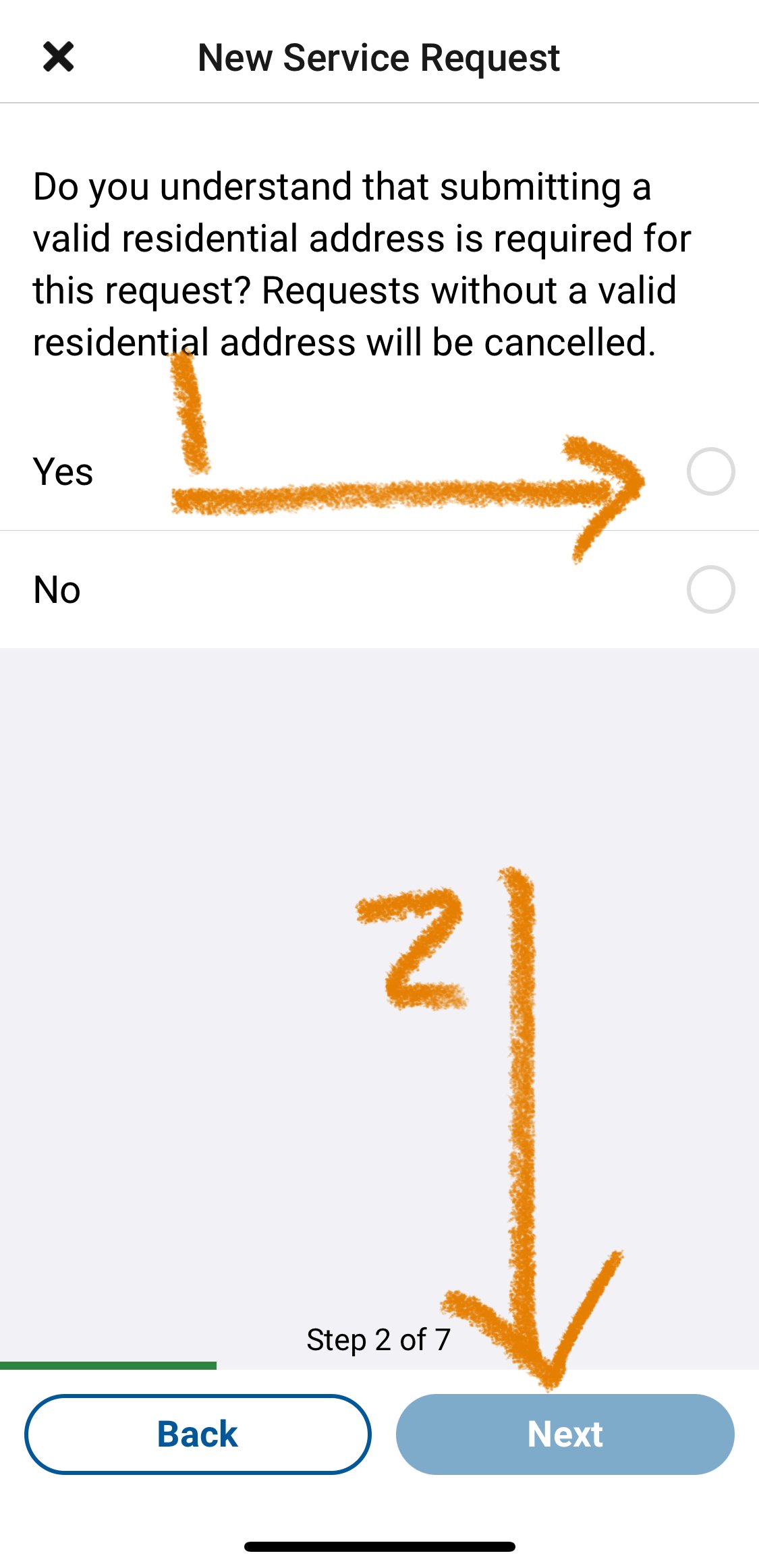
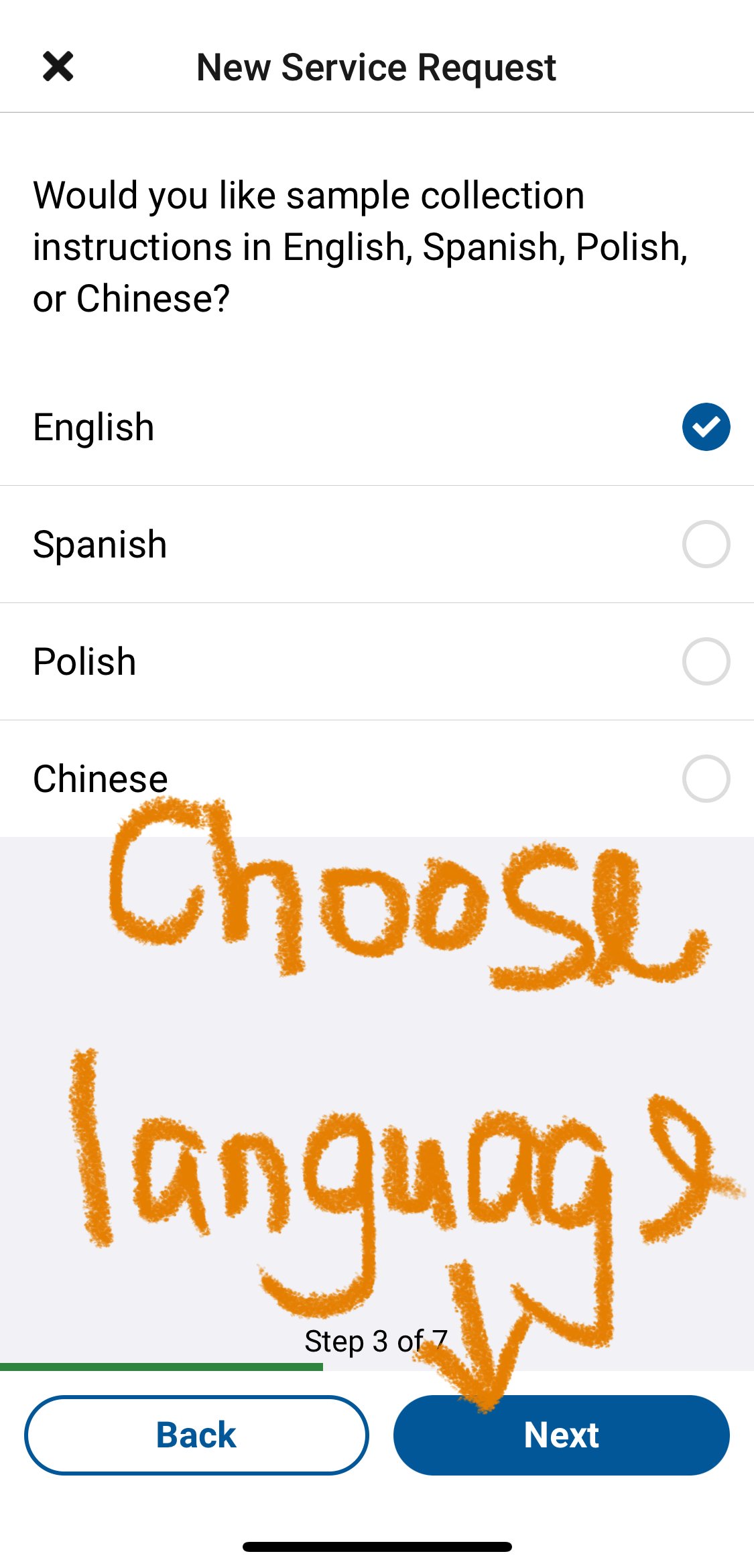
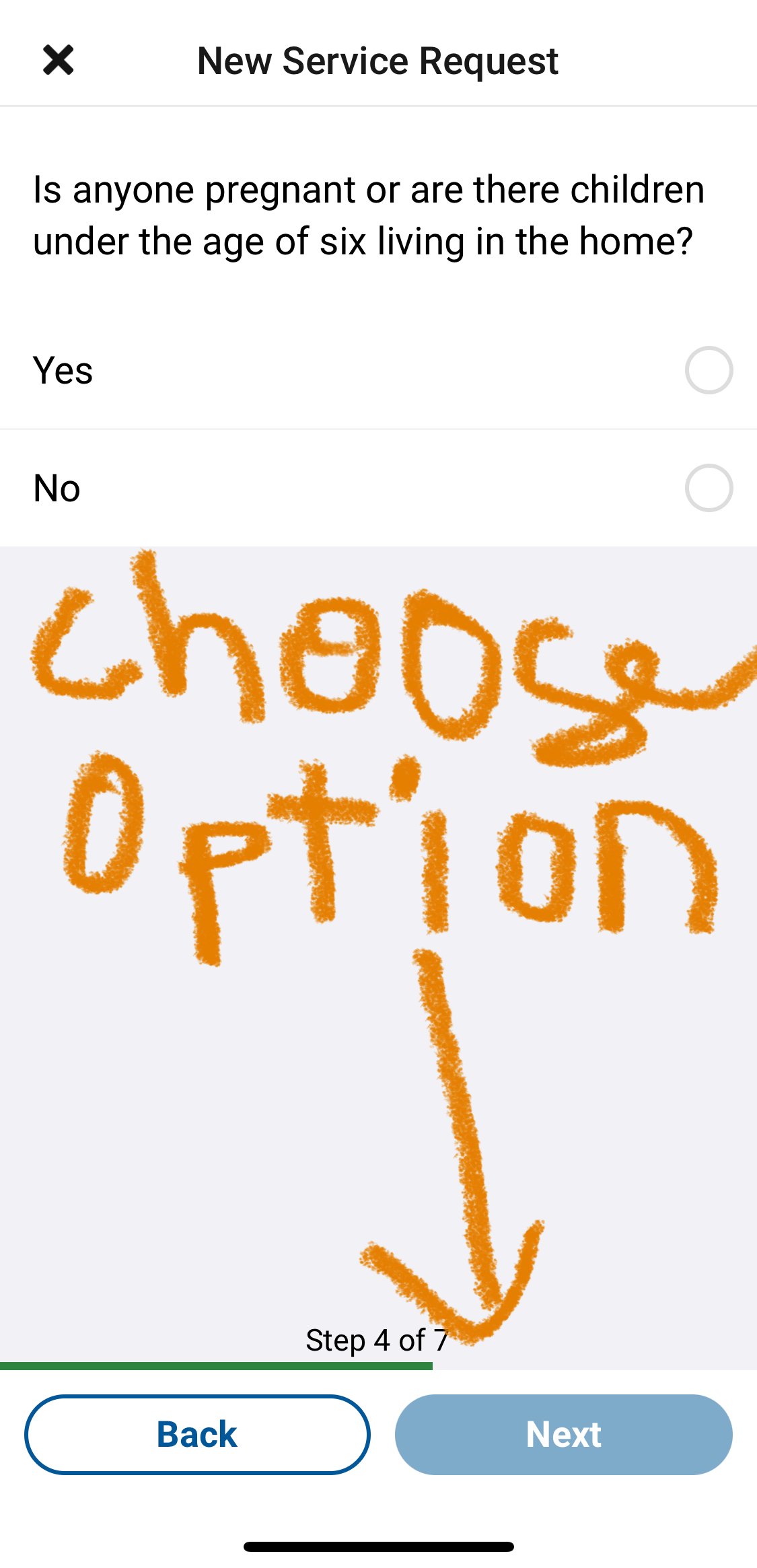
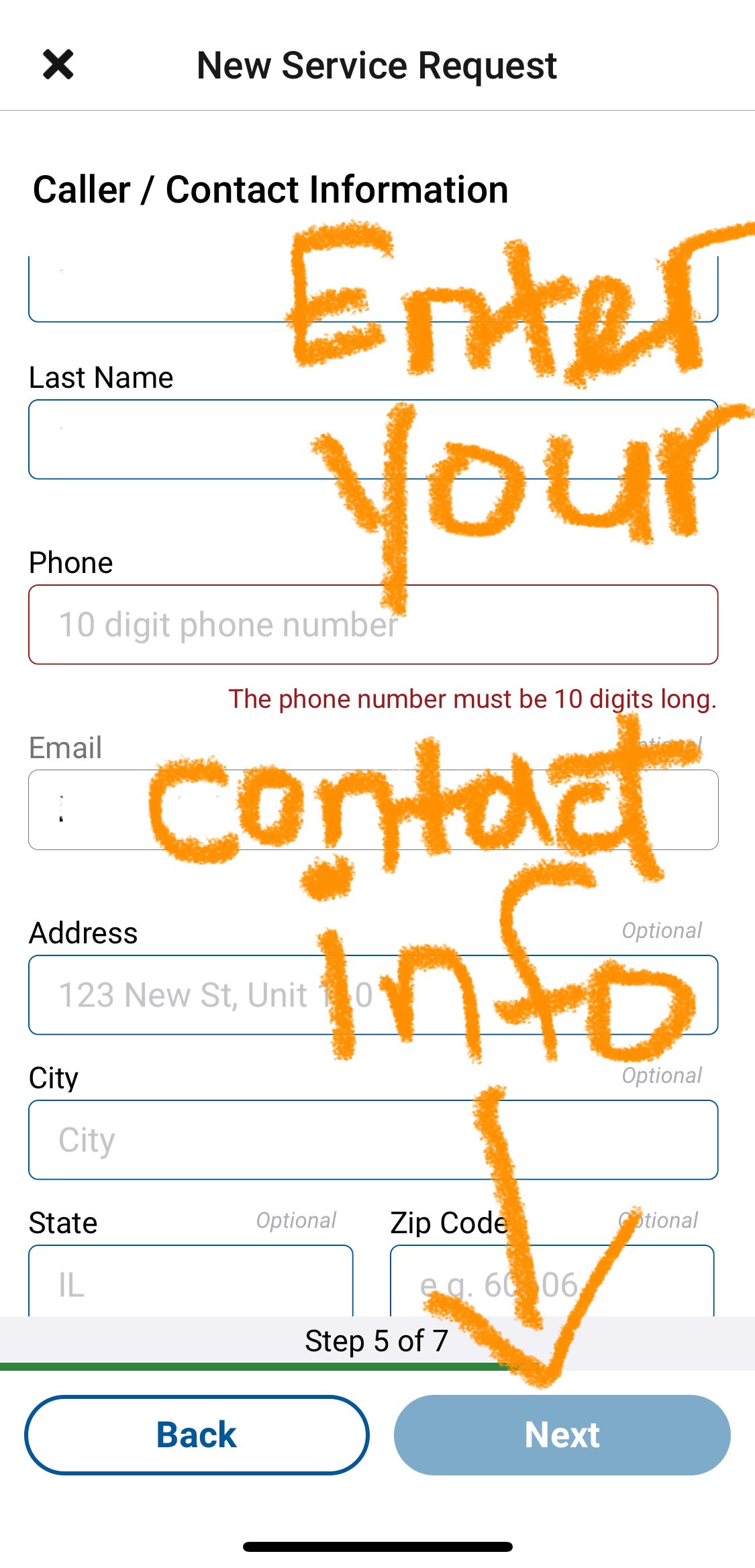
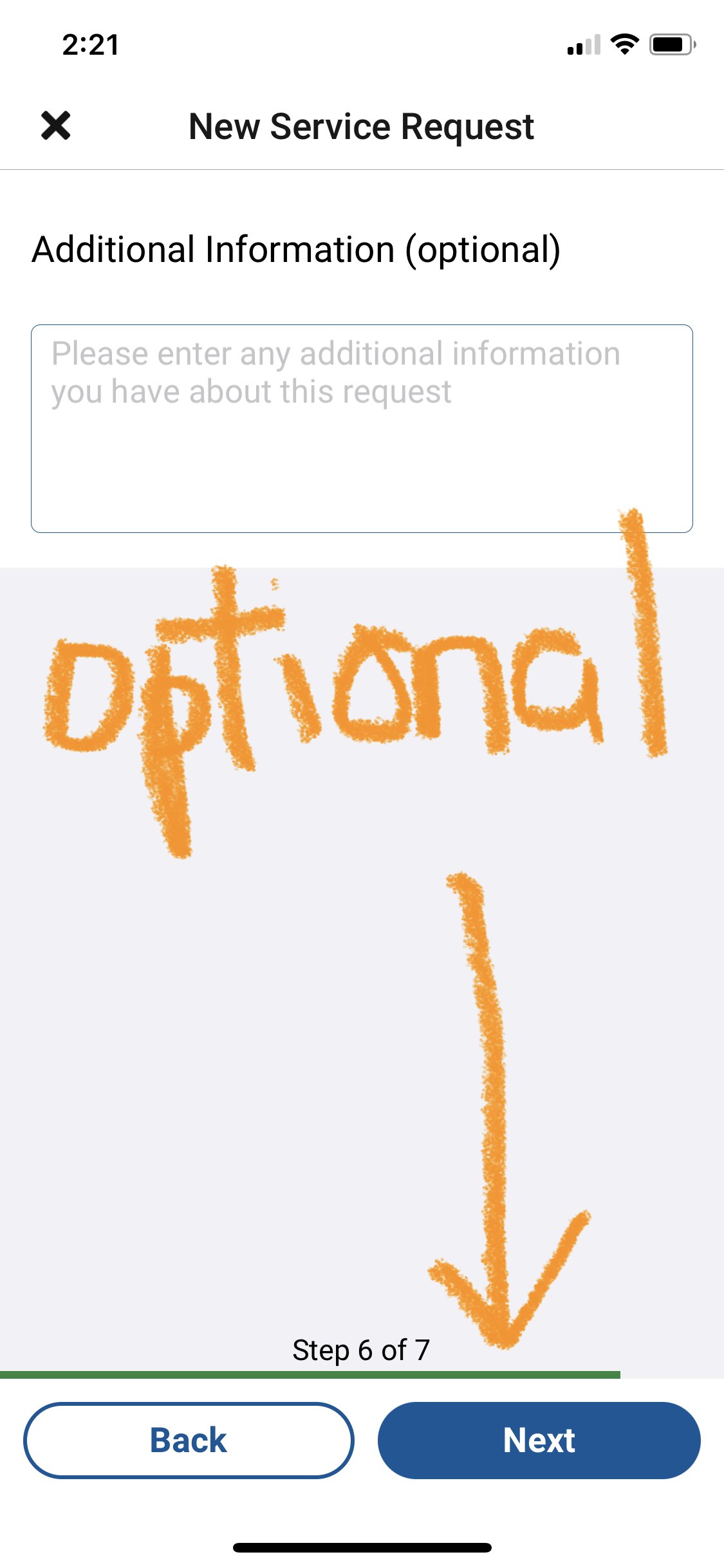
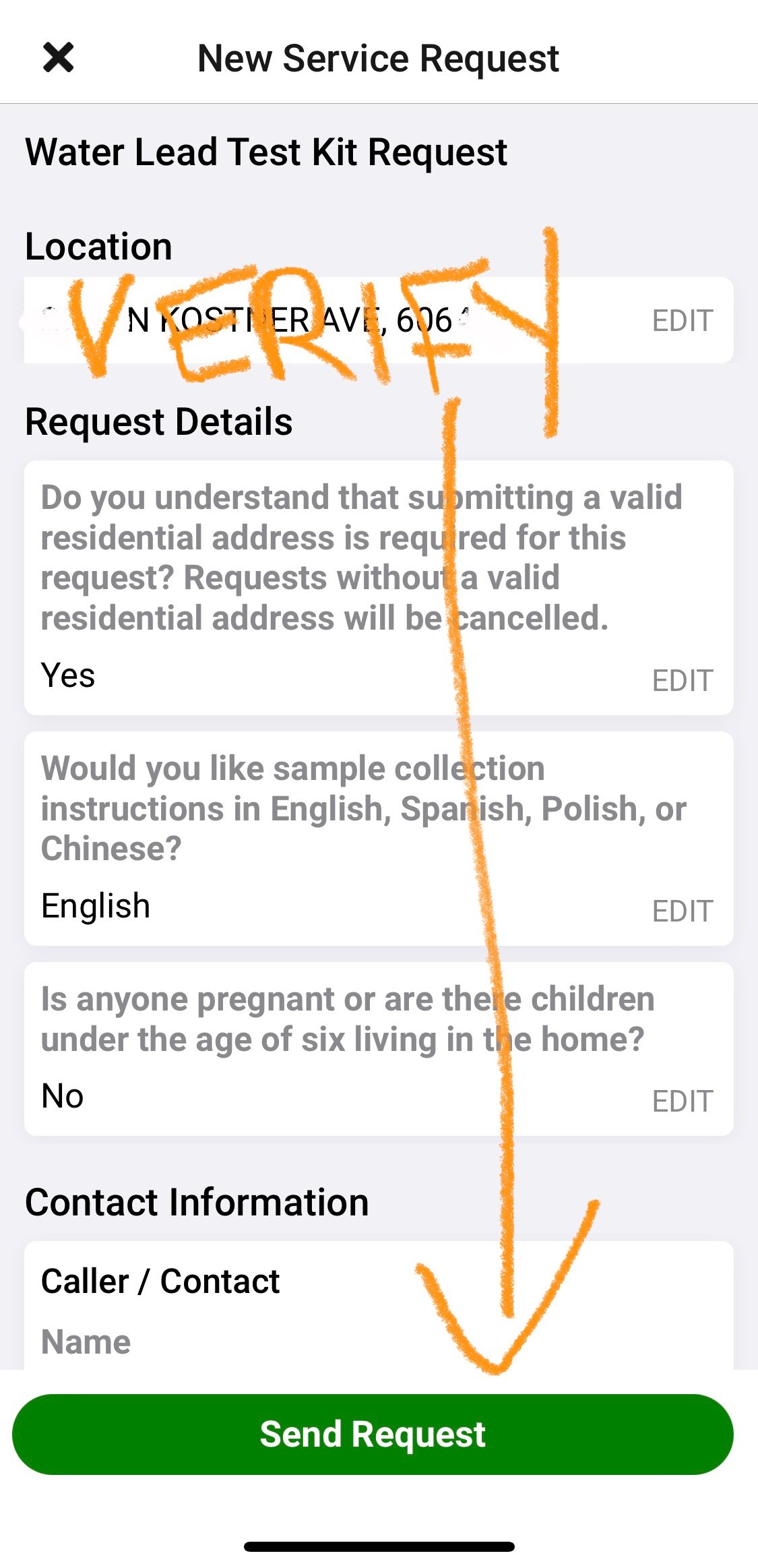
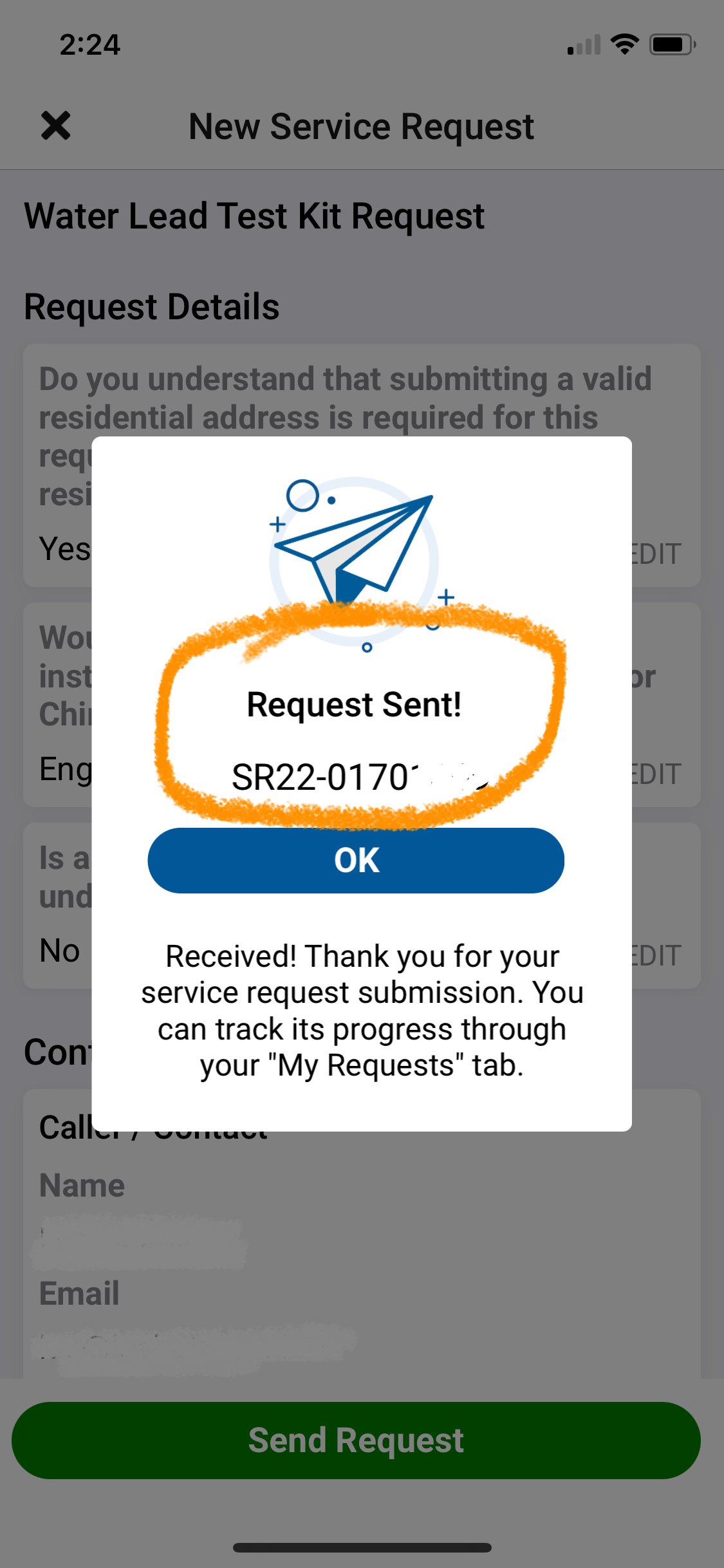
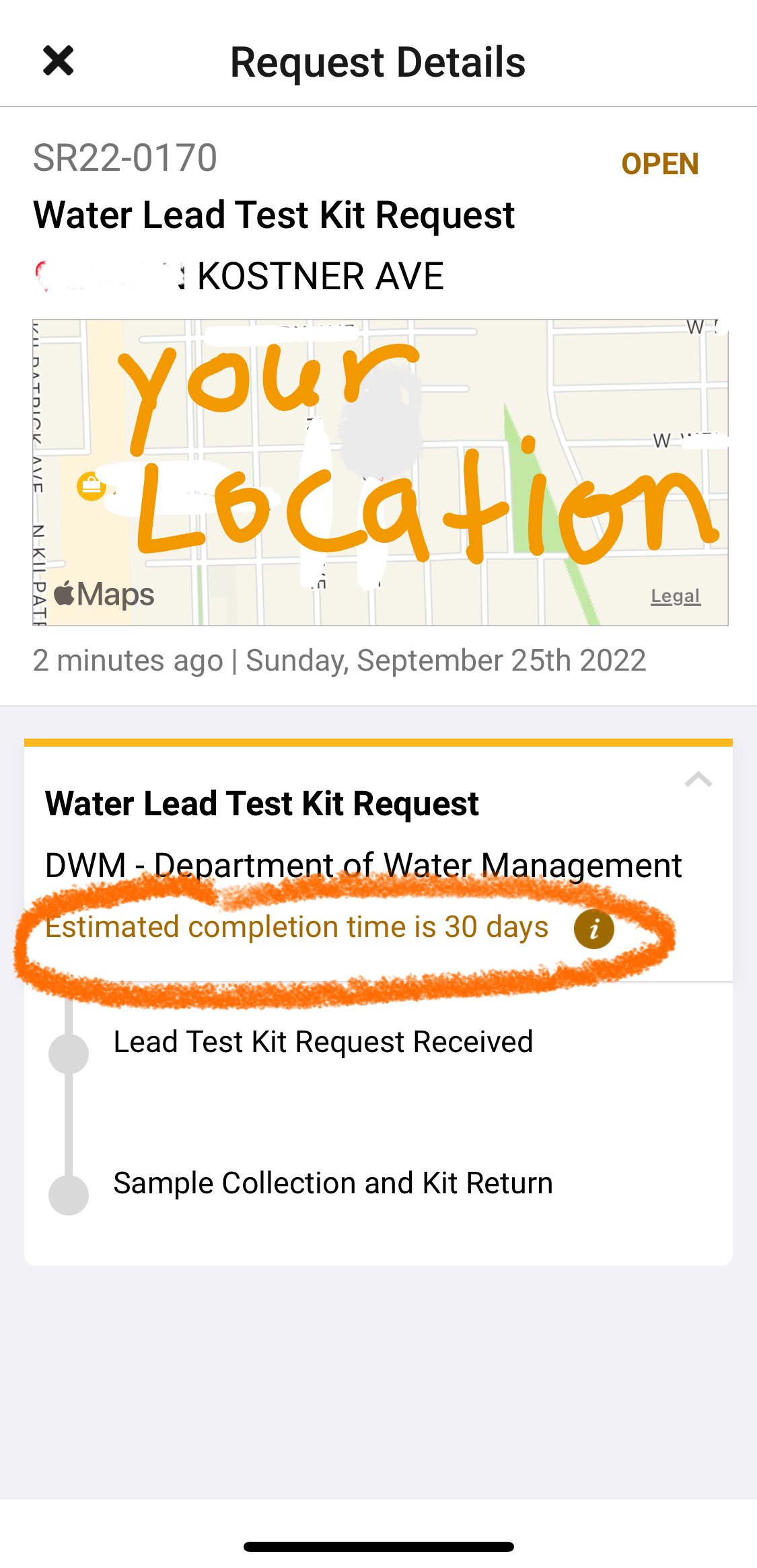
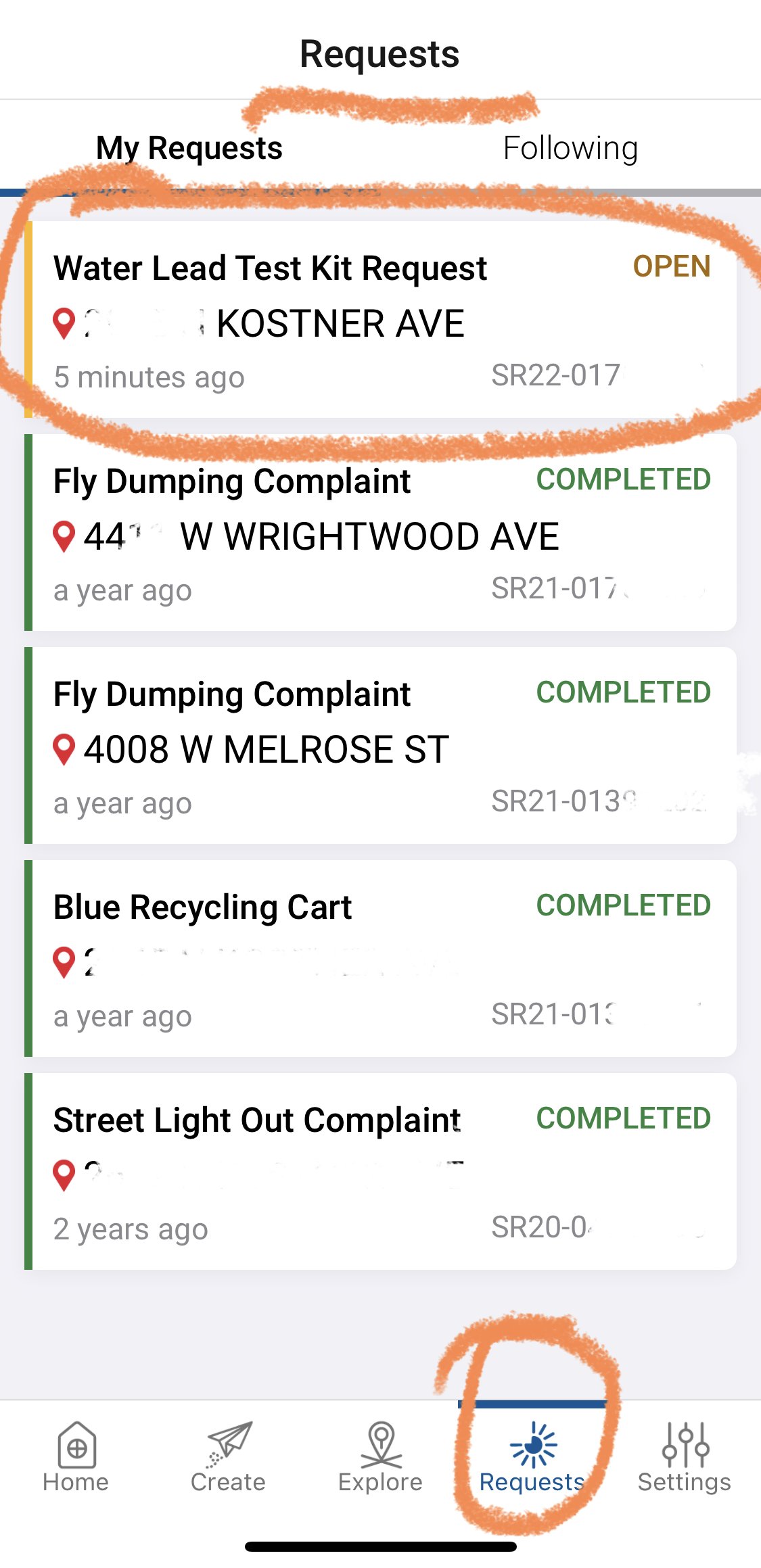
C. 311.Chicago.Gov on Any Web Browser
If you don’t have your phone handy or just simply not an “app person”, you can use any web browser like on your windows machine, Chrome, Firefox, Safari, etc. If you have used the 311 app before and you’ve already signed up, the login is the same as your app; it’s one account for all access.
You can generally follow the same screenshots as the app, but here’s a summary of how to get there:
Go to 311.Chicago.Gov on any web browser
Any device connected to the internet will do!
Create a login if you have not already
This will allow you to track ALL your requests, including the water test pickup, which id the next step after using the test
Go to “Service Request”
In the Search Bar type in “water lead test” and the option should be the first result
Follow the prompts and fill out the form
If you’ve created an account, you will be able to view your service request any time you login in through the website or the app


